Happy 2020 friends! I hope this first week of the new year and decade have treated you well. I’m kicking off the first blog post of this year with some insight into my 2020 goals. This year, I’m taking a different route and tracking my goals in Trello. Trello’s an online project management site that’s sure to help any busy mom keep track of every day life – especially this years’ goals. Are you ready to dive in and see how Trello can help you track your goals over the next month, quarter, year and longer?
I was first introduced to Trello at my full-time job, using it as a way to manage projects and deadlines across the multiple departments I work with. After playing around a bit, I found use for it in my personal life, especially when it comes to blogging and social media content planning. I’m easily able to break out my content planning into the various categories I post (i.e. motherhood, toddler life, home life, marriage, etc.). From there, I can further breakdown those categories into subcategories to make content planning more granular. More on that in a moment.
Now, let me say – I’m a lover of all things paper. I love planners, notebooks, thank you cards… I love it all. So when I transitioned some of my tasks that are typically done in a notebook to a digital space, I felt a little strange (and quite honestly, a bit sad). When I started thinking about goals in December, I quickly realized my paper-method wasn’t going to cut it. Simply put: I would have to reference way too many documents to keep track of my goals. Who has the time for that? So I turned to Trello and couldn’t be happier.
How I’m using Trello to track my goals
To get started, simply sign up. Once you login, you’ll have a blank homepage. To get started, click the plus sign (+) in the upper right corner to start your first board. Boards make up your overall category (so in the case of goal setting, I’ve named mine ‘2020 goals’). Once the board is created, you can begin adding lists. Lists are the sub-categories of your board. For my goals, I break them down into the following subcategories/lists:
- Home
- Health & Fitness
- Hobbies/Side Hustle
- Family & Relationships
- Self Care & Financial (these can probably be split into separate sub-categories
- Professional
Once you set your lists up, you can now begin adding cards under each list. This is kind of where the magic happens. Each card I create is its own goal. For example, under my “Home” list, I have separate cards for all the home projects I want to complete this year. Within each card, I’m able to add a description of the goal (or projects in this case), create checklists, set a deadline, and more.
Why is goal tracking important?
If I’m being honest, goal tracking is always my downfall. I come into the new year guns blazing, writing out all these lofty goals, only for them to be shoved aside weeks later and forgotten. What’s the point of taking the time to write goals if we’re just going to lose or forget about them? No mom has time to waste, so it’s time to come up with a new plan.
One of the main reasons I moved my goals over to Trello is because there’s so many options to keep me on-track. Let’s take a look into one of my goals for this year, which is to be more consistent with meal planning and prep.
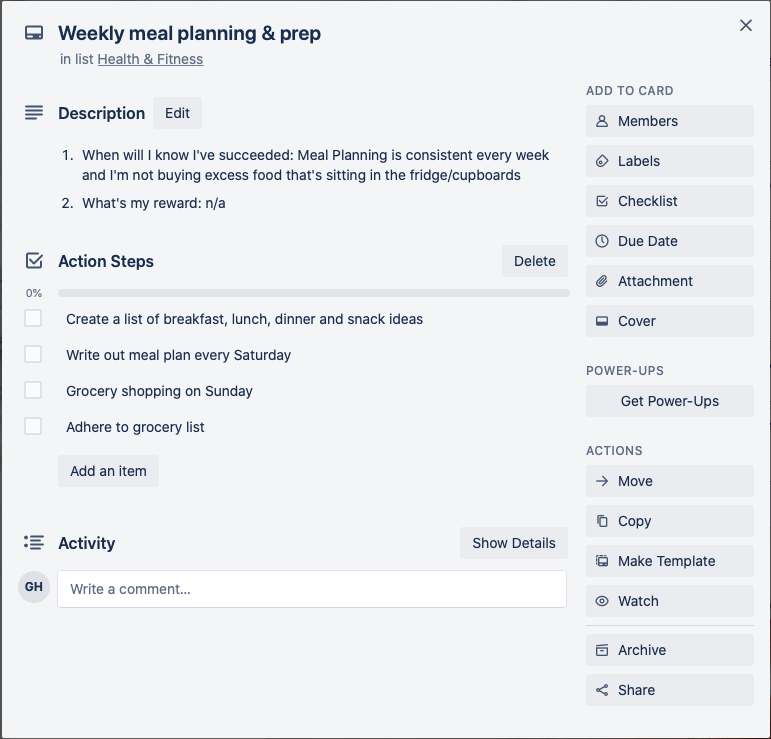
The image above is one of the cards from my “Health & Fitness” list. I’ve named the card “Weekly meal planning & prep” so I know what the goal is. This name is shown under your list when looking at the entire board. When you’re in the card, you can further drill-down to what you need to do to achieve that goal.
How to make your goals trackable
For the goals that warrant it, I answered in the following two questions in the description box:
- When will I know I’ve succeeded
- What’s my reward
Below the description box, I create a checklist (this option is found on the right side of the card) for the action steps needed to complete the goal. Additional options include adding attachments and setting a deadline for completion. For this goal, I didn’t add a completion date because it’s something I’m striving to do over the whole course of the year, but most of my goals have a deadline or a check-in period. Also not shown in this card (because I just added it) is the meal planning and grocery list printable that I print out each week. Having the attachment saved right in the card makes finding it a breeze.
Other ideas for using Trello
As I mention earlier, I am using Trello to organize more than just my 2020 goals. Here’s a few other ideas for boards that you can create in Trello as well. You’ll see that some of these lists would be best if shared with multiple people, which is also an option (just click “invite” at the top of the page).
- Home projects – renovating or decorating your home? Keep track of the projects you want done and the progress
- Bucket list – easily jot down all the items you want to check off your bucket list by breaking it out into various categories (travel, experiences, etc.)
- Daily family life – give each family member their own list and keep track of upcoming appts, sports, field trips, conferences, business trips, etc.
- Look into the Calendar Power-Up option, which should allow you to see all the events in a calendar layout
- Book Club – keep track of the books you/your book club want to read. You can break up the lists by genre or have each club member have their own list to keep adding to
- Events – hosting an even soon? Create a board for the event and breakout the tasks as its own list or by each member helping
- Blogging/Social Media Content – these are the boards I first started when opening a personal Trello account. I have a board for blog post inspiration, social media post inspiration and goals for each platform
I hope you find this helpful and inspiring! If you’re already a fellow Trello user, leave a comment with how you’re using the tool. If you haven’t yet signed up, let me know how Trello can/will benefit you!


I absolutely love Trello and learning new ways to use it. Thanks for the tips on using it for goals…in everything!
I’m loving how versatile of a tool it is. Such a great way to stay organized 🙂